Mục đích bài viết giúp các bạn biết cách:
- Kết nối ví Metamask với dự án dApp
- Đọc, cập nhật dữ liệu từ hợp đồng thông minh bằng cách sử dụng API Alchemy Web3
- Đăng ký giao dịch Ethereum bằng Metamask
I. Demo
MetaMask kết nối đến smart constract để thực hiện read/update message
II. Implement
1. Tạo Smart Contract
pragma solidity ^0.8.13;
contract HelloWorld {
// Emitted when update function is called
// Smart contract events are a way for your contract to communicate
// that something happened on the blockchain to your app front-end,
// which can be 'listening' for certain events and take action when they happen.
event UpdatedMessages(string oldStr, string newStr);
string public message;
// Constructors are used to initialize the contract's data.
constructor(string memory initMessage) {
message = initMessage;
}
function update(string memory newMessage) public {
string memory oldMsg = message;
message = newMessage;
emit UpdatedMessages(oldMsg, newMessage);
}
}
・Trước khi tạo smart contract cần 3 thông tin: API_URL, API_KEY, PRIVATE_KEY
API_URL = "https://eth-ropsten.alchemyapi.io/v2/your-api-key"
API_KEY = "your-api-key"
PRIVATE_KEY = "your-private-account-address"
・API_URL, API_KEY : kết nối đến Ethereum network. Ví dụ như bên dưới
API_URL = "https://eth-ropsten.alchemyapi.io/v2/GS9-WPWXWl4STCEb1-cKq8lSI89ErdDu"
API_KEY = "GS9-WPWXWl4STCEb1-cKq8lSI89ErdDu"
PRIVATE_KEY = "1f71ebbb8d0f3f36c443e8043dac5e379c71c4485c681cc2445c8c3c0bda454b"
・PRIVATE_KEY : lấy từ Ethereum account (address)
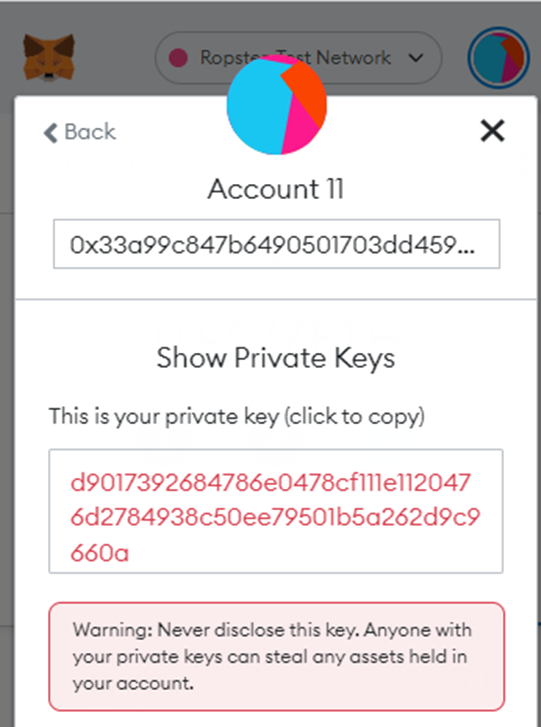
2. Compile
Sau khi compile constract sẽ tạo ra file HelloWorld.json có các abi : như function constructor, update...
{
"_format": "hh-sol-artifact-1",
"contractName": "HelloWorld",
"sourceName": "contracts/HelloWorld.sol",
"abi": [
{
"inputs": [
{
"internalType": "string",
"name": "initMessage",
"type": "string"
}
],
"stateMutability": "nonpayable",
"type": "constructor"
},
{
"anonymous": false,
"inputs": [
{
"indexed": false,
"internalType": "string",
"name": "oldStr",
"type": "string"
},
{
"indexed": false,
"internalType": "string",
"name": "newStr",
"type": "string"
}
],
"name": "UpdatedMessages",
"type": "event"
},
{
"inputs": [],
"name": "message",
"outputs": [
{
"internalType": "string",
"name": "",
"type": "string"
}
],
"stateMutability": "view",
"type": "function"
},
{
"inputs": [
{
"internalType": "string",
"name": "newMessage",
"type": "string"
}
],
"name": "update",
"outputs": [],
"stateMutability": "nonpayable",
"type": "function"
}
],
...
}
3. Deploy
thực hiện run file deploy.js có nội dung như bên dưới
async function main() {
const HelloWorld = await ethers.getContractFactory("HelloWorld");
// Start deployment, returning a promise that resolves to a contract object
const hello_world = await HelloWorld.deploy("Hello World!");
console.log("Contract deployed to address:", hello_world.address);}
main()
.then(() => process.exit(0))
.catch(error => {
console.error(error);
process.exit(1);
});
=> Sau khi deploy ok sẽ tạo ra CONTRACT_ADDRESS. Ví dụ như bên dưới
CONTRACT_ADDRESS = "0xc8C82bf123644118B1C8bB01A881C66A8Ee72e5D"
Tóm lại để có được CONTRACT_ADDRESS thì cần các thông tin ví dụ như hình bên dưới
API_URL = "https://eth-ropsten.alchemyapi.io/v2/GS9-WPWXWl4STCEb1-cKq8lSI89ErdDu"
API_KEY = "GS9-WPWXWl4STCEb1-cKq8lSI89ErdDu"
PRIVATE_KEY = "1f71ebbb8d0f3f36c443e8043dac5e379c71c4485c681cc2445c8c3c0bda454b"
CONTRACT_ADDRESS = "0xc8C82bf123644118B1C8bB01A881C66A8Ee72e5D"
4. Tương tác Read/Update Message với Smart Contract
Trước khi tương tác với smart contract cần hiểu 3 khái niệm
・Provider : là một node provider cho phép quyền read, write đến blockchain.
・Signer : là Ethereum account có khả năng sign transactions.
・Contract : là object đại diện cho contract deployed on-chain.
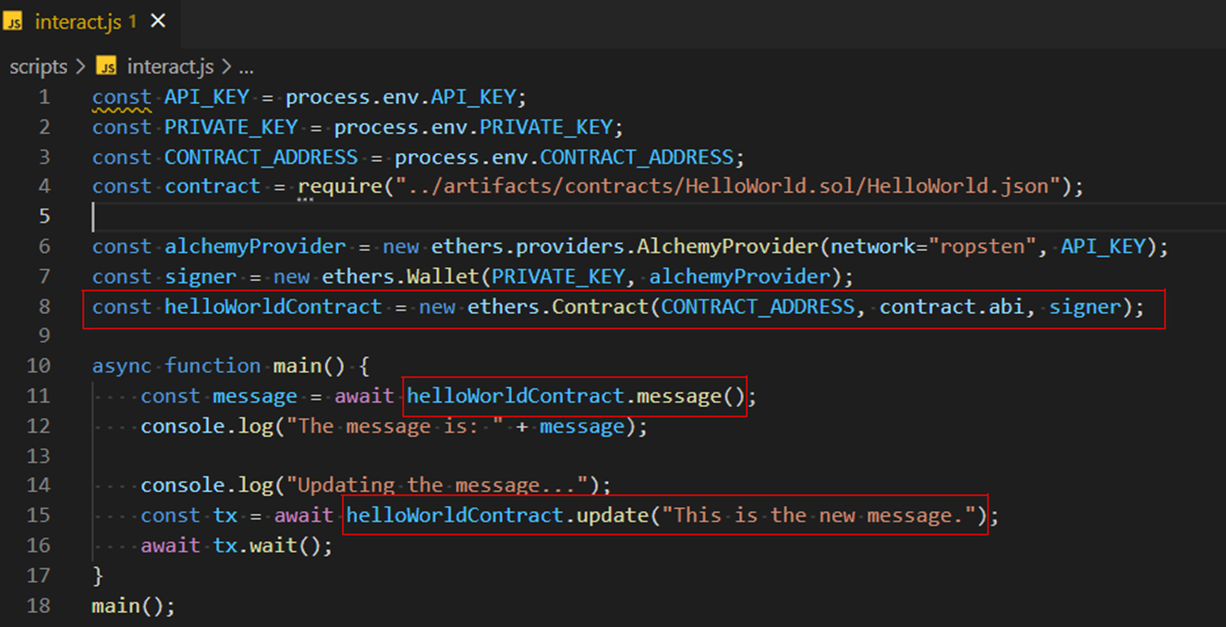
File interact.js chứa đầy đủ thông tin trong source.
require("dotenv").config();
const alchemyKey = process.env.REACT_APP_ALCHEMY_KEY;
const { createAlchemyWeb3 } = require("@alch/alchemy-web3");
const web3 = createAlchemyWeb3(alchemyKey);
const contractABI = require("../contract-abi.json");
const contractAddress = "0x6f3f635A9762B47954229Ea479b4541eAF402A6A";
export const helloWorldContract = new web3.eth.Contract(
contractABI,
contractAddress
);
export const loadCurrentMessage = async () => {
const message = await helloWorldContract.methods.message().call();
return message;
};
export const connectWallet = async () => {
if (window.ethereum) {
try {
const addressArray = await window.ethereum.request({
method: "eth_requestAccounts",
});
const obj = {
status: "👆🏽 Write a message in the text-field above.",
address: addressArray[0],
};
return obj;
} catch (err) {
return {
address: "",
status: "😥 " + err.message,
};
}
} else {
return {
address: "",
status: (
<span>
<p>
{" "}
🦊{" "}
<a target="_blank" href={`https://metamask.io/download.html`}>
You must install Metamask, a virtual Ethereum wallet, in your
browser.
</a>
</p>
</span>
),
};
}
};
export const getCurrentWalletConnected = async () => {
if (window.ethereum) {
try {
const addressArray = await window.ethereum.request({
method: "eth_accounts",
});
if (addressArray.length > 0) {
return {
address: addressArray[0],
status: "👆🏽 Write a message in the text-field above.",
};
} else {
return {
address: "",
status: "🦊 Connect to Metamask using the top right button.",
};
}
} catch (err) {
return {
address: "",
status: "😥 " + err.message,
};
}
} else {
return {
address: "",
status: (
<span>
<p>
{" "}
🦊{" "}
<a target="_blank" href={`https://metamask.io/download.html`}>
You must install Metamask, a virtual Ethereum wallet, in your
browser.
</a>
</p>
</span>
),
};
}
};
export const updateMessage = async (address, message) => {
//input error handling
if (!window.ethereum || address === null) {
return {
status:
"💡 Connect your Metamask wallet to update the message on the blockchain.",
};
}
if (message.trim() === "") {
return {
status: "❌ Your message cannot be an empty string.",
};
}
//set up transaction parameters
const transactionParameters = {
to: contractAddress, // Required except during contract publications.
from: address, // must match user's active address.
data: helloWorldContract.methods.update(message).encodeABI(),
};
//sign the transaction
try {
const txHash = await window.ethereum.request({
method: "eth_sendTransaction",
params: [transactionParameters],
});
return {
status: (
<span>
✅{" "}
<a target="_blank" href={`https://ropsten.etherscan.io/tx/${txHash}`}>
View the status of your transaction on Etherscan!
</a>
<br />
ℹ️ Once the transaction is verified by the network, the message will
be updated automatically.
</span>
),
};
} catch (error) {
return {
status: "😥 " + error.message,
};
}
};









